Email marketing is the most cost-effective way for lawyers to get new clients.
In other words, it has the highest ROI of any kind of marketing. For example, between $36 and $42 per every dollar spent (see comparison ROI metrics).
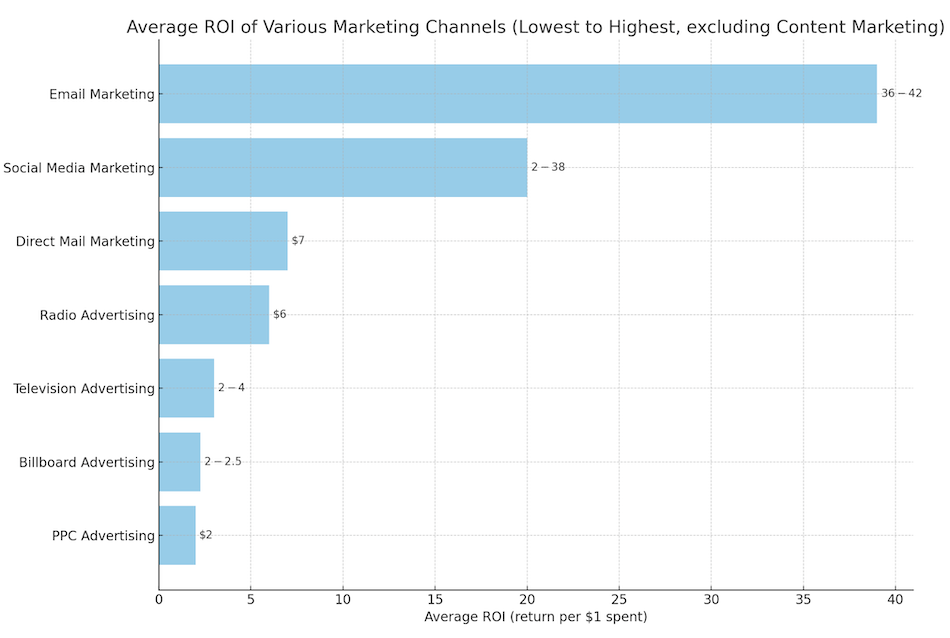 Why is email marketing effective?
Why is email marketing effective?
The main reason is it fuels more referrals. Let’s examine why.
Referrals happen when someone who might pass your name along to a potential client thinks of you at the moment the opportunity presents itself.
Staying top of mind is key
When you remind people about your services you’ll be, as they say, “top of mind.”
And when you’re in the top of more people’s minds, you’ll get more referrals. It’s that simple.
So how do you do this?
Staying in regular contact matters
If you stay in regular contact with people that already, know, like and trust you, they’ll be more likely to think of you at the right moment.
Why else might incline them to refer a matter to you? Two main things:
- If they know you handle the type of matter that they’re being asked about,
- If they believe that you’re the best lawyer to handle that type of matter.
So, how can you make it more likely to (1) have people remember you, (2) know what kind of law you do, and (3) think of you as the best lawyer for that kind of matter?
It’s obvious: by staying in regular contact, and reminding them of #2 and #3.
It’s easy & scalable
How can you reach all of your prospective referral sources to remind them in the easiest way possible?
That is, in a way that doesn’t cause you to have to make lots of phone calls, or take lots of people to lunch.
Sadly, not enough lawyers realize this.
Sending emails is super easy
Emails that you send to a select group of people at once every month will accomplish this. But, only if you write the emails in a sincere, friendly, non-annoying way. You can call it a “monthly newsletter,” which is what most lawyers who use email marketing do.
Sending emails is inexpensive
The costs associated with sending emails using an email service provider (ESP) can vary based on several factors. Here’s a breakdown of typical costs:
1. Subscription Fees
Most ESPs offer tiered pricing based on the number of subscribers and the volume of emails sent per month.
- Basic Plans: $0 to $30 per month for smaller lists (up to 1,000 subscribers).
- Mid-Tier Plans: $30 to $150 per month for medium-sized lists (1,000 to 20,000 subscribers).
- Enterprise Plans: $200+ per month for larger lists (20,000+ subscribers).
2. Pay-As-You-Go
For those who send emails infrequently, some ESPs offer pay-as-you-go pricing.
- Cost per Email: Typically ranges from $0.01 to $0.03 per email.
3. Additional Features
ESPs typically charge extra for advanced features and integrations.
- Automation and Segmentation: $20 to $100+ per month depending on complexity.
- Advanced Analytics: $10 to $50+ per month.
- A/B Testing: Often included in mid-tier and enterprise plans, but sometimes an additional cost.
4. Setup and Onboarding Fees
Some ESPs charge one-time fees for account setup and onboarding (but most do not).
- Setup Fees: $0 to $500 depending on the complexity of the setup and the ESP.
5. Custom Templates and Design
Creating custom email templates or designs may incur additional costs.
- Custom Templates: $100 to $1,000+ per template if outsourced to a designer.
- Template Packs: Some ESPs offer template packs for an additional fee, ranging from $20 to $100+.
6. Support and Consulting
Enhanced support or consulting services can add to the costs.
- Premium Support: $50 to $200+ per month.
- Consulting Services: $100 to $300+ per hour for strategy and implementation consulting.
Three Popular ESPs
- Mailchimp: Offers a free plan for up to 500 subscribers with basic features. Paid plans start at $11 per month for up to 500 subscribers and scale with the list size.
- Constant Contact: Plans start at $20 per month for up to 500 subscribers. Offers additional features at higher tiers.
- ConvertKit: Designed for small businesses and creators, with a free plan that enables you to send to 1,000 subscribers.
Conclusion
The costs of using an email service provider depend on the size of your email list, the volume of emails you send, and the features you need. It’s essential to evaluate these factors when selecting an ESP to ensure you get the best value for your investment.
If you’re daunted by the prospect using email marketing, then let’s talk.
- Click here to set up a free call
I can tell you about my comprehensive course on email marketing, which is designed to help lawyers
- Set up an account (using ConvertKit, because it’s free and powerful)
- Write emails using templates that I provide (one of which is only 200 words).
- Broadcast the emails to a group of referral sources that’s most interested in hearing from you.
- Write the monthly emails you’ll send to get more referrals (and better referrals over time).
- Learn how to set emails to go out in the future at a specific date and time (super convenient and useful)
- Learn how to recycle emails you’ve created to reuse in the future.
- Steadily automate most of the process (so that, eventually, you’ll end up spending only 30 minutes per month on your marketing)
If you already have an email account, my course will give you lots of tips for improving how you do email marketing.
If you have a website, it’ll show you how to connect a lead capture form to the website (again using ConvertKit). But you don’t need a website, so don’t think that’s a requirement.
In short, I’m confident that, once you learn how to send out monthly emails you’ll start getting more referrals. And you’ll realize how easy and powerful this marketing method is.
Few things in life are easy, inexpensive (or free), and powerful.
One More Thing
Read this post about educational email sequences, which is a powerful new way for lawyers to get more good referrals.
Use technology to radically improve your law practice by focusing on the few core elements that have the biggest impact.






