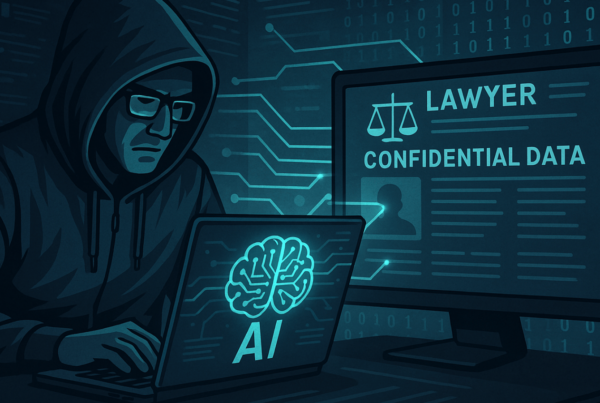If you’re like most lawyers, you spend too much time on small problems you shouldn’t be dealing with.
So…
Why not outsource?
A big barrier for many attorneys who want a VA is finding one that they can start using quickly and easily.
If that’s been a barrier for you, then check out FancyHands.
They have US-based virtual assistants ready to start working with you today.
Whether you need a dedicated assistant or you want to delegate the occasional task, they can help.
At the lowest level of service, they’ll handle 3 requests for $17.
I’ve been using the next level, which is 5 tasks for $29/month.
What tasks can you outsource?
The VAs at Fancy Hands can do things like:
- add events to your calendar (I use this a lot)
- research travel plans
- cancel subscriptions (another useful one)
- negotiate discounts
- do general research
- make reservations
- get refunds from vendors
- track packages you ordered
- make small purchases
- proofread documents
- handle recurring tasks
- schedule conference calls
Check out this page on their website to see more requests they handle.
How do you assign tasks?
There are several ways, such as:
- Via their website
- By sending an email (you just send the email to requests@fancyhands.com)
- Sending a text message
- Making a phone call
- Sending a Loom video
What’s the cost?
Here are the subscription prices for the various levels of service:
- 3 requests for $17/month (each request can take no longer than 20 minutes)
- 5 requests for $29/month (this is the level I’ve used for many years)
- 15 requests for $74/month
- 30 requests for $149/month
Amazing Benefits
- Your requests roll over so if you don’t use your monthly allotment you get to use them in the future
- FancyHands can buy things for you or act on your behalf
Here’s an example
Let’s say you have to call your cable company and cancel a premium feature like Showtime.
So you ask FancyHands to handle it (to avoid you having to waste time waiting on hold “for the next representative”).
But…what if the representative that your FancyHands VA winds up dealing with insists that you give personal authorization “for security reasons.” No problem.
FancyHands explains that this is a common scenario. So here’s how you can ask them to handle it:
“Please call Time Warner cable and cancel Showtime for me. Here’s my account number, and if you need to patch me in to verify my security details, please call me at [cellphone number].”
Get a Dedicated Assistant
FancyHands can also match you up with a dedicated assistant. In other words, the same person will handle all your requests. Your assistant can use your credit card and be available at a moment’s notice.
U.S. based assistant
Your assistant will be based in the U.S., and can sign an NDA if you like.
Communicate on your terms
Use the FancyHands app, email, Slack, or a shared spreadsheet. However you want to communicate with your assistant is up to you.
Extra project manager
You’ll also get a project manager to help facilitate larger special projects.
No contract
You pay at the start of the month, and are free to cancel anytime
Hablan Español
You can get an assistant who speaks Spanish if you want. Check to see if you can get assistants who speak other languages.
HIPAA Certified
You can get HIPAA certified assistants if you need to.
What’s Included
Read this webpage to see the complete list of offerings for this service
Affordable cost
The cost is $250/month for 5 hours of work (billed by the minute), or $400/month for 10 hours of work. If you choose this option you’ll be billed at the first of the month. You can cancel the subscription at any time.
The Bottom Line
So, the bottom line is: If you want to focus more on the more valuable, more enjoyable work in your practice you should…
Try FancyHands
The best place to start learning to outsource is FancyHands.
You can find out more about their services here.
And if you decide to try them out, shoot me an email and let me know what you think.
Use technology to radically improve your law practice by focusing on the few core elements that have the biggest impact.