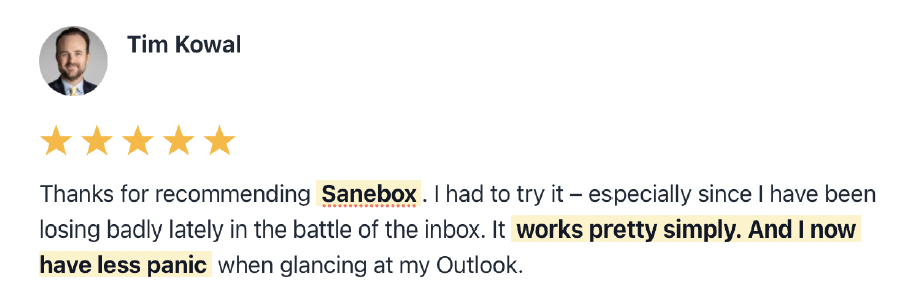Let’s talk about email automation for lawyers in solo or small firm practices.
If you’re like most busy lawyers, you’re bombarded with too many emails.
Every single day your inbox is stuffed with:
- Client requests
- promotional junk (i.e. CLE programs)
- important court notices
- internal messages from your team
- long lost friend outreach
- opposing counsel messages
- reminders to renew your bar association
- potential client opportunities
Let’s face it…
Your inbox is a battlefield
It’s a frustrating place where a few important emails are buried in with heaps of unimportant ones.
So tell me if this is what your daily routine looks like…
Sifting through dozens, if not hundreds, of emails daily just to locate that one crucial message from a client or court that you need right now.
This routine inbox sifting not just a tremendous waste of time, but also a source of constant stress and anxiety.
What if an important email gets overlooked?
And then leads to delays, missed opportunities, or worse, damage to your professional reputation?
One Possible Solution
You could create a “hold for later” folder, and move unimportant emails in there so they don’t clutter your inbox.
That might seem like a good idea, right?
But let’s face it, manually managing those emails will become a tedious and time-consuming process.
At the end of the day, it’s just another task added to your already overflowing plate. One that pulls you away from what truly matters – serving your clients and growing your practice.
A Better Solution
This is where Sanebox comes to the rescue.
It’s an amazing tool that auto-filters your emails using artificial intelligence. What do I mean by this? Well..
Sanebox learns from your behavior – how you manage, prioritize, and respond to your emails.
Then, it automatically sorts out your inbox, ensuring important emails stay on top while less important ones are neatly tucked away for later review.
Integrates Easily
Sanebox integrate seamlessly with your existing email service. Whether you use Google Mail, Microsoft Outlook, Yahoo, or other popular email clients, Sanebox will work.
Setup is a breeze. You don’t have to change your email address, migrate your data, or download any additional software. All you need to do is connect your email account to Sanebox’s secure server, and it begins its magic.
Once connected, Sanebox’s intelligent algorithms start studying your email behavior, all the while respecting your privacy.
The Benefits
It’s important to realize that Sanebox’s functionality goes far beyond simple email sorting.
So let’s dive deeper into its benefits and features:
1. Smart Filtering:
Sanebox uses advanced artificial intelligence algorithms to understand your email habits and preferences.
Over time, it becomes more proficient in discerning between urgent and non-urgent emails, ensuring that your most critical communications are always prioritized.
2. SaneLater Folder:
Don’t want to get rid of less important emails completely? Sanebox’s SaneLater folder has you covered.
This feature neatly tucks away non-urgent emails for you to review later, ensuring your inbox is clutter-free and focused on what matters most.
3. Do Not Disturb:
Need some peace while working on a critical case or want to enjoy your downtime uninterrupted?
Activate Sanebox’s Do Not Disturb mode. It’ll hold off non-urgent emails for a specified period, letting you focus on the task at hand.
4. SaneBlackHole:
Tired of recurrent spam emails or promotional newsletters you no longer want to receive? Drag them into the SaneBlackHole.
Once an email is moved there, future emails from the same sender will automatically go to your trash, saving you from unnecessary clutter.
5. SaneReminders:
This feature is a lifesaver when it comes to follow-ups. If you send an email that requires a response, you can set a SaneReminder.
If the recipient doesn’t respond within a specified period, Sanebox will remind you to follow up, ensuring no communication falls through the cracks.
6. SaneNoReplies:
Sanebox also keeps track of sent emails that haven’t received replies.
This way, you always stay on top of your sent communications and can promptly take action when a response is overdue.
Gain Control & Feel Peace of Mind
Sanebox helps you regain control over your inbox, maximize productivity and spend more time on substantive legal work.
It’s not just an email management tool; it’s a virtual assistant that ensures you never miss what’s truly important.
Once you try it you’ll quickly discover its amazing power, just like this attorney:
Getting started is easy…
Because you can try Sanebox for 14 days for free (no credit card required).
So, what are you waiting for?
This is the email automation filtering tool that’ll enable you to finally win “the battle of the inbox.”
Use technology to radically improve your law practice by focusing on the few core elements that have the biggest impact.