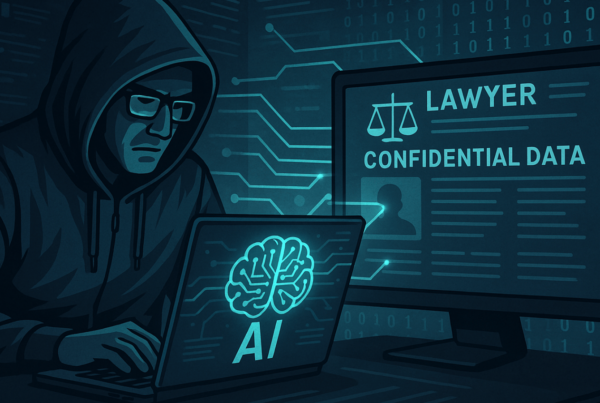A key safety measure in handling sensitive information is PDF security for lawyers who place maximum value on protecting data—for themselves and for their clients.
Mostly, this involves adding a password to PDF files before sending them out. Keep reading to discover why this small mistake could cause big problems and how using PDF security can make your work much safer.
Understanding the Importance of PDF Security
For professionals in the legal industry, the security of confidential documents is non-negotiable. Yet, many lawyers overlook the crucial aspect of PDF security, mistakenly thinking their files are inherently safe.
PDFs, commonly used to share contracts, case files, and confidential communications, require additional protective measures to truly safeguard the information they hold.
How PDF Security Bolsters Cybersecurity Protection
Let’s be clear: a standard PDF is less secure than you think. Anyone with the right tools can easily edit, copy, or even forge your documents. And then there’s the issue of PDF metadata.
However, the following PDF security features can significantly bolster your cybersecurity posture:
Password Protection
The simplest element in PDF security for lawyers is setting a strong, unique password. This feature restricts unauthorized users from opening, editing, or printing the document. Yet, even this basic level of security can be compromised with “brute-force” attacks by hackers.
Encryption
A more advanced method of security is to encrypt the PDF using AES (Advanced Encryption Standard) algorithms. Encryption scrambles the data in the document, making it unreadable without the decryption key. It’s like transforming your legal brief into an indecipherable code that only the intended recipient can unlock.
Digital Signatures
Digital signatures ensure the integrity and origin of the document by attaching a digital code that verifies the sender’s authenticity and content. This makes it nearly impossible for anyone to alter the document without leaving a digital trace, thereby preserving the legal validity of the document.
Implementing PDF Security in Your Practice
Now that you know the value of PDF security, the next step is to integrate it seamlessly into your practice. Here’s how:
- Evaluate Your Software: Make sure your PDF software supports advanced security features. If not, consider switching to a more robust platform designed with cybersecurity in mind.
- Educate Your Staff: Ensuring your team understands the importance of PDF security can make a substantial difference. Regular training sessions can help keep everyone updated on best practices.
- Automate the Process: Many software solutions allow you to automate the encryption and password-protection of PDFs, making it a part of your routine workflow. This ensures that no document slips through the cracks.
- Consult a Tech Expert: Given the gravity of PDF security for lawyers, seeking professional guidance to optimize your security use is a worthwhile investment.
Protecting your PDFs is critical to your legal practice’s cybersecurity strategy.
By understanding and implementing advanced PDF security features, you’re taking a crucial step towards safeguarding your clients’ trust and your professional reputation.
Bottom Line
Developing PDF security for lawyers is something that takes time and requires ongoing practice (even for me, and I’ve written books on PDF skills for lawyers).
One way to develop PDF skills in an easy way is through an online community of lawyers like this one.
Use technology to radically improve your law practice by focusing on the few core elements that have the biggest impact.