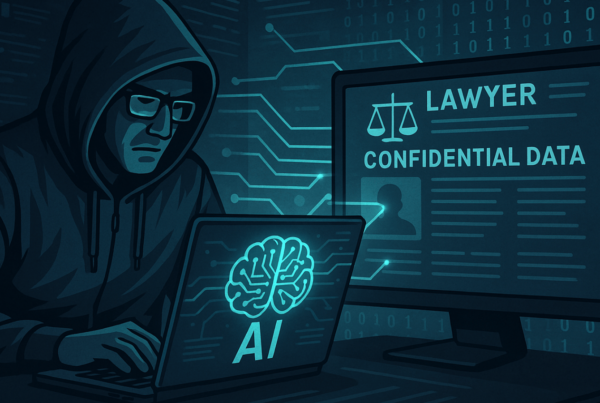When you start thinking about creating “systems documentation” it’s best to begin by breaking things down into key categories.
Basically, the main things you’re doing are…
- Defining how what actions are allowed or not allowed
- Defining how to do certain kinds of work
- Defining how to make certain decisions.
Here are the three broad categories for the things listed above
1. Policies: are documents that describe over-arching considerations:
- Expectations for how to dress at work, when vacation time is available, how to treat clients etc.
- Key Criterial: for assigning tasks, for determining bonuses, for holding regular meetings or job reviews
- Firm values (this should be published in a single policy document that is linked to many times from other policies or procedures, as applicable)
- Standardization & Best Practices (e.g. file-naming, document organization)
- Miscellaneous things (e.g. when booking your air travel your secretary should pick the aisle seat whenever possible.)
2. Procedures: are step-by-step instructions for how to perform a discrete task, or how to make key decisions that come up while doing one’s work.
An example of some procedures related to new hires would be:
- Create advertisement or job posting for new staff position
- Create advertisement or job posting for new lawyer position
- Review applications for staff (or lawyer) inquiries
- Select applicants to interview via Zoom
- Set up Zoom interviews
- Decide whom to invite in for an in-person interview
- Select ideal applicant
- Schedule first day of work
- Onboard/Train new applicant
3. Processes: are simply groups of related procedures.
So in the bullet list above, you might create one “process” to group those procedures together because they all relate to recruiting, hiring and onboarding a new employee.
And if there’s some variation between the procedures for hiring staff vs. hiring attorneys, you’d want to create two separate processes:
- a Process for recruiting, interviewing & hiring new staff member
- a Process for recruiting, interviewing & hiring new attorney
Whichever procedures were common to both staff and attorney you’d include in both processes. And whichever are applicable only to one of those two you’d only include in the one.
In general, most people create a LOT of procedures, fewer policies, and very few processes.
When you’re starting out, it’s best not to worry about creating processes at all.
Just focus on creating procedures. That is, start by designating as many important procedures you can at first, and worry about filling in important details (i.e. the step-by-step instructions) later.
Many lawyers wonder what the best way to organize all of their policies, procedures and processes is. In my opinion the two best options (i.e. well-known, widely-used, and most well-regarded) are:
I have used SweetProcess and know more people personally who use that tool.
For example, Michael Hyatt uses it and I attorney Lee Rosen used it when he was running his law firm (which he later sold, no doubt more easily because he had all of his systems documented in one place)
Both of those tools have free trial periods. SweetProcess offers a 14-day free trial (no credit card required), but they’ll bump it up to a 28-day free trial if you use this link.
And if you sign up with that link they’ll also give you a big discount on their service if you have fewer than 9 users. The regular cost is $99/month for up to 20 users.
But if you sign up with this special link, they’ll let you have up to 8 users for $390/year (which works out to $32/month for a single user, or $16/month for two users etc.)
If you watch this 5-minute video, I explain more about the cost-differences between SweetProcess and Process St.
BUT, here’s the…
Bottom line: your firm will run smoother in proportion to the number of workflows you document. And the best tool for documenting and organizing your workflows is one of those two I listed above.
Use technology to radically improve your law practice by focusing on the few core elements that have the biggest impact.