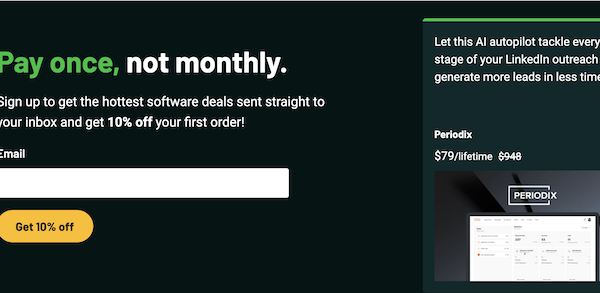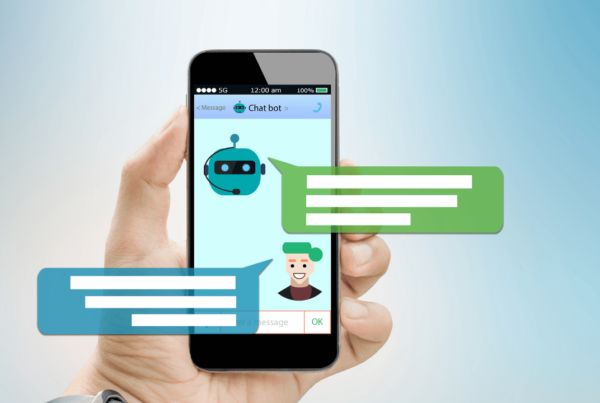Harnessing Human Automation with Checklists
You’ll recall (from the last blog post) that checklists prevent silly mistakes. But…
That’s just one benefit of using them.
The best reason is they enable automation. As in, “stuff happens automatically without you having to lift a finger.”
Because when you have checklists for all those mindless-but-important tasks…
You can very easily have another human do them for you. So, I’m talking about “human automation” when I say “stuff happens automatically.”
Of course your checklists need to be rock solid. They should NOT be vague directives like…
- Answer the phone
- Find out what the person wants
- Take a message, or transfer the call to the appropriate person
Yes, it’s easy to whip up a checklist with broad instructions. But that’s not going to help very much.
For example, it’s certainly not going to prevent the person following it from making a silly mistake.
And remember how last time we talked about how silly mistakes can have big consequences?
Yeah, of course we want to avoid any kind of foreseeable disaster. And (hopefully) unforeseeable ones too.
That’s why the checklist needs to be hyper-detailed.
So as an example, here’s a better (i.e. more detailed) checklist for answering the phone:
- Answer with a big smile as you say “Smith Law Firm, how may we help you today?”
- If they’re calling to speak with a particular person tell them “Of course, I’ll connect you now.”
- If they are not an existing client, then they might be looking to retain the firm’s services. If so…
- Listen to what they say without interrupting. When they complete their explanation, respond based on what they have revealed about their objectives.
- If they want to hire the firm for a specific type of legal problem, say “Of course, we can help you with that. [name of attorney] is the best person to help you with that [name of legal problem using words they used]. Let me connect you with him/her now.”
Ensuring Foolproof Checklists
Now let’s stop, because I think you get the idea.
It’s a better checklist, but it’s probably not foolproof yet.
You need a checklist so detailed that even a fool can use it to get the results you want.
Here’s the acid test for a foolproof checklist: give it to a person of reasonable intelligence and see how well they can follow it.
With the 5 step checklist I just created there would definitely be hiccups.
(Making things foolproof is harder than you’d first imagine)
So after you create your first iteration of a detailed checklist you’re still not finished. You can be sure it will have to be revised, improved and updated.
That’s why I said (previously) that creating systems requires persistence.
And remember, that example above assumes only one scenario: a prospective caller is interested in hiring the firm.
What about other scenarios?
What a vendor calls looking to sell you some (supposedly) useful service? What’s the procedure for that scenario?
What if it’s a fellow attorney looking to make a referral?
What if you want to know how the person calling found out about your firm so you can track your marketing?
(which you should definitely be doing)
What if someone from the local bar association calls looking to have one of your attorneys speak at an event?
What specific words do you want the person answering the phone to use for each of these secenarios?
The Brutal Truth
If you want a smooth-running firm then you need to be specific about what everyone is supposed to be doing.
I’m not saying you need a checklist for every single thing that happens in your firm.
But you definitely need checklists for the things that you cannot afford to have done poorly.
For example, let’s say a prospective caller asks if you help people prepare wills, and your receptionist says “no we don’t do that” even though you actually do.
So you lose a potentially valuable client that was going to pay you $3,000.
That’s a $3,000 mistake that you never even knew about. And the receptionist still doesn’t know that you do estate planning work so she’s ready to make the same mistake again.
All because you didn’t specify exactly what she is supposed to say when callers ask what kind of law you do.
So…
Your “receptionist checklist” needs to specify the things your firm does. And it needs to specify what to say if someone wants help with something you don’t do.
Is the receptionist supposed to say (1) “I’m sorry we don’t do that kind of work” or (2) “Of course, let me transfer you to [name of attorney in your firm who will be able to make a referral to a law firm you have a good relationship with]”?
You need to map all of this out and communicate it clearly.
This is what business management is all about: (1) making decisions and (2) communicating clearly with people that work with you.
Yes, you’re busy and maybe have limited time. But you have to take some time to manage.
And you need to manage effectively.
You have to communicate clearly how you want your decisions to be carried out. But first you have to make clear decisions.
A detailed checklist is proof of clear decision-making.
Also stop to consider…
When you have a solid checklist you’ll be able to give it to a new employee and they’ll be able to do their job from the get-go, almost perfectly, without any training on your part.
This is essentially“human automation.” And it’s freaking magical!
Yes, it takes time to set up systems and create checklists. But what’s the alternative?
Inconsistent results, periodic chaos and frenzy, and occasionally…
Serious mishaps.
But if you take the time to think about what actions you want others to take when they act on your behalf…
…and as they, get in the habit of doing what you have specifically prescribed…
You’ll start to feel more like this…
And don’t you want to feel like this?
Of course you do. Everyone does.
And you can if you start setting up systems, beginning with some basic checklists.
General Resources
- Check out my Inner Circle (to participate in ongoing discussions about tech tools I discuss and recommend)
- Check out this Law-Tech Assessment if you want specific recommendations for improving based on the technology you’re using in your practice
- Click for a list of the Best Tech Tools for Lawyers
- Subscribe to: The 80/20 Principle newsletter (it’s free)
Learn how to completely transform your practice with the Smart Lawyers Tech Guide.