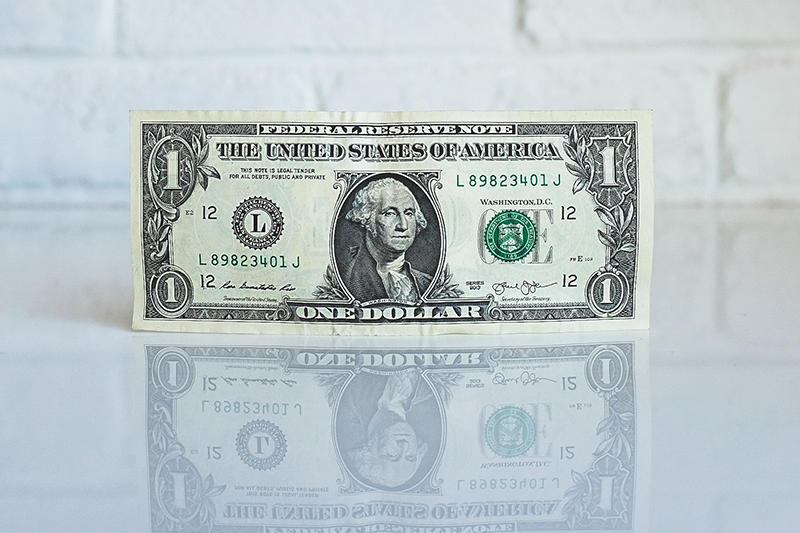Essential Softwares for Lawyers – A Profound Shift in Legal Practice
In the legal sphere, Essential Softwares for Lawyers are often underutilized. These solutions offer vast potential benefits for any practice. If you’re using any of these, chances are, you’re not leveraging them to their full capacity.
Why are Essential Softwares for Lawyers Important?
The transition from traditional to digital ways of working is not just a trend but a necessity. Essential Softwares for Lawyers can dramatically transform law practices, providing tools for case management, research, billing, and more.
Show Notes
Here’s a list of essential software that was discussed:
- Automated Scheduling (e.g. Acuity, Calendly, ScheduleOnce)
- PDF Manipulation software (e.g. Acrobat, Kofax PowerPDF, PDF Pen,PDF Expert)
- Dictation & Transcription software
- Dictation: (Dragon Naturally Speaking, which is now only supported for Windows computers. But Mac users can use voice control to get 80% of the benefit of Dragon on their computer. Smartphones now all have pretty decent dictation capabilities)
- Transcription (Otter.ai, which is free for 60 hours of transcription per month)
- Otter.ai transcript of this podcast episode
- TextExpansion software (e.g. TextExpander)
- Brett Burney’s TextExpander for Lawyers courses
- Demo of Ernie’s textexpander automation for this episode’s podcast show notes
- Password Manager software (e.g. LastPass, 1Password, Dashlane, Roboform)
- Backup software (e.g. Backblaze, Carbonite, Time Machine for Macs)
- Team Chat (e.g. Slack) or Microsoft Teams)
- Virtual Meeting software (e.g. Zoom), Webex, Microsoft Teams)
- Process documentation software (e.g. SweetProcess, Process St.)
- Video recording software for explaining/training (e.g. Loom)
- Email broadcast software (e.g. ConvertKit, Mailchimp)
- Website: online presence (e.g. WordPress, Squarespace, About.me)
General Resources
- Check out my Inner Circle (to participate in ongoing discussions about tech tools I discuss and recommend)
- Check out this Law-Tech Assessment if you want specific recommendations for improving based on the technology you’re using in your practice
- Click for a list of the Best Tech Tools for Lawyers
- Subscribe to: The 80/20 Principle newsletter (it’s free)
Thanks to Our Sponsors
Streamline your workflows with SweetProcess for smoother operations and less effort on your part.
The company offers a 14-day free trial, but as a loyal listener of this podcast, you can try it for 28-days free of charge. Try it free for 28 days at SweetProcess.com/ernie, no credit card required.
And thanks to the other sponsor of this podcast…
Experience top-notch virtual receptionist services with Smith.ai, catering specifically to solo and small law firms. Let Smith.ai-trained, multilingual receptionists handle calls while you focus on your work.
Plans start at $210/month for 30 calls and pricing starts at $140 for 20 chats, with overage at $7 per chat, with a 14-day money-back guarantee. Use promo code ERNIE100 for an extra $100 discount. Sign up risk-free now at smith.ai.
EPISODE CREDITS:
If you like this podcast and are thinking of creating your own, consider talking to my producer, Danny Ozment.
He helps thought leaders, influencers, executives, HR professionals, recruiters, lawyers, realtors, bloggers, coaches, and authors create, launch, and produce podcasts that grow their business and impact the world.
Find out more at EmeraldCity Pro
Use technology to radically improve your law practice by focusing on the few core elements that have the biggest impact.