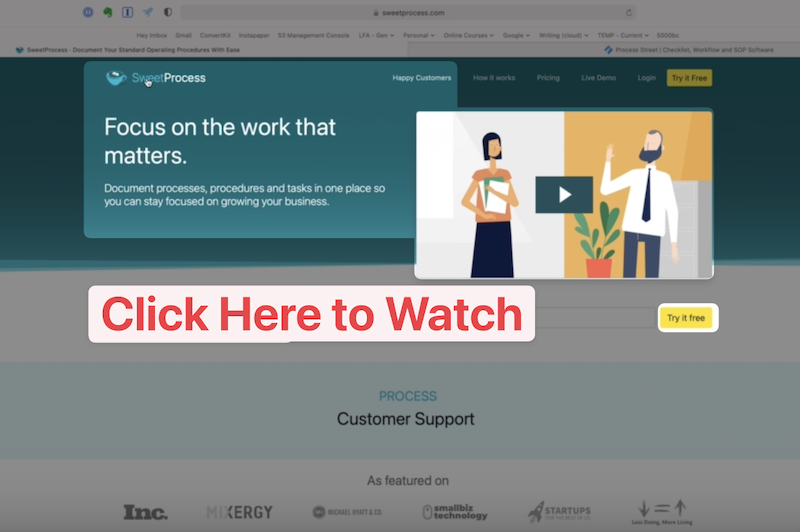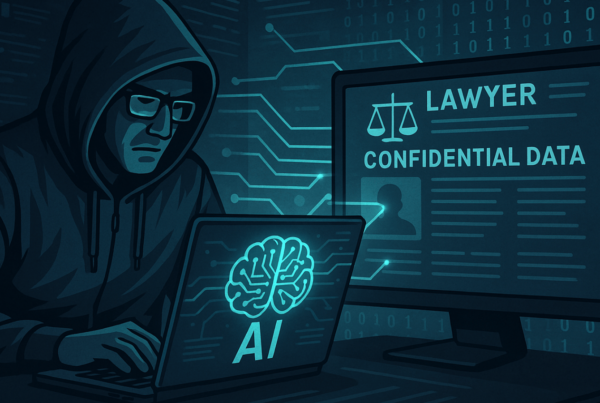Choosing the Best Law Firm SOP Software may be tricky for solo and small firm lawyers. This article can help you make a solid evaluation.
Why SOPs Matter for Law Firms
Documenting how work vitalizes any kind of business. The term for this is “standard operating procedures” (SOPs).
SOPs are invaluable for solo and small law firms aiming to enhance efficiency and consistency in their operations. An SOP provides detailed instructions for tasks from client intake to case management. By implementing SOPs, law firms can ensure uniformity in service delivery, reduce errors, and streamline training processes.
SOP not only improves productivity but also helps maintain high-quality legal services. Additionally, SOPs also aid firms in complying with legal standards and regulations, safeguarding them from potential liabilities. For solo practitioners and small teams, SOPs serve as the backbone of a well-organized, efficient practice.
Software for SOP Documentation
Software for SOPs in solo and small law firms should maximize utility:
- Template Creation and Customization: The software should allow users to easily create, edit, and customize SOP templates to suit various tasks and processes specific to legal practices. This flexibility helps in documenting procedures for case handling, client intake, billing, and compliance with legal regulations.
- Workflow Automation: It should automate repetitive tasks within SOPs, such as scheduling client appointments, reminders for critical dates, or document generation. Automation reduces manual errors and frees up time for substantive legal work.
- Access Control and Collaboration: Given the sensitive nature of legal work, the software needs robust access control mechanisms to ensure that only authorized personnel can view or modify SOPs. Collaboration features foster continuous improvement by allowing real-time contributions and updates to SOPs.
- Integration Capabilities: The ability to integrate with other tools commonly used in law practices, such as document management systems, time tracking, and billing software, ensures that SOPs are seamlessly embedded into the firm’s daily operations.
- Tracking and Reporting: Features that track adherence to SOPs and report on outcomes are crucial. Highlighting areas for improvement and ensuring correct procedure adherence contribute to consistent service quality and compliance.
- Scalability: As law firms grow, their SOPs will evolve. The software should be scalable, supporting the addition of new SOPs, processes, and users without significant performance or usability issues.
- User-friendly Interface: Given the diverse tech-savviness of users in a legal setting, the software must have an intuitive interface that requires minimal training to navigate and use effectively.
Best SOP Software for Solo & Small Law Firms
Selecting the right SOP software streamlines operations, ensures compliance, and enhances efficiency for small businesses, including law firms. Here are some well-regarded options, each offering a unique set of features to meet various needs:
- SweetProcess: SweetProcess is favored for its user-friendly interface and robust functionality. It enables businesses to document SOPs, create procedures, and establish checklists. Its strong points include easy documentation of workflows and the ability to track the progress of tasks.
- Process Street: Known for its powerful workflow automation capabilities, Process Street allows businesses to create and manage SOPs, checklists, and workflows with ease. It integrates with over a thousand apps through Zapier, making it highly adaptable to existing business ecosystems.
- Trello: While not exclusively an SOP tool, Trello’s flexible board system can be effectively used to manage SOPs through cards and lists. Its excellence in visual task management and versatility for small teams stems from its customization for various SOP-related activities.
- Asana: Asana is another tool that, while primarily a project management solution, can be adapted to manage SOPs. Its task and project tracking capabilities benefit the mapping out of procedures and ensure their adherence.
- Monday.com: Monday.com offers customizable workflows that can be tailored to SOP management. Its strengths lie in collaboration and project tracking, with a highly visual and intuitive interface that simplifies complex processes.
- Airtable: Combining the simplicity of a spreadsheet with the complexity of a database, Airtable can be used to organize SOPs, manage databases, and track projects. Its flexibility makes it suitable for managing various aspects of business operations, including SOP documentation.
- ClickUp: ClickUp is a versatile project management tool that can be used for SOP management due to its customizable views, tasks, and documents. It supports workflow automation and integrates with other tools, managing all aspects of a business’s operations.
Comparing SweetProcess with Process Street
The best way to compare software is to use it on a trial basis and see what features you like or don’t like. I’ve used both SweetProcess and Process Street for documenting task steps, leading to insights on which suits lawyers in solo or small firm practices better.
Here’s a short video of that explanation
Use technology to radically improve your law practice by focusing on the few core elements that have the biggest impact.