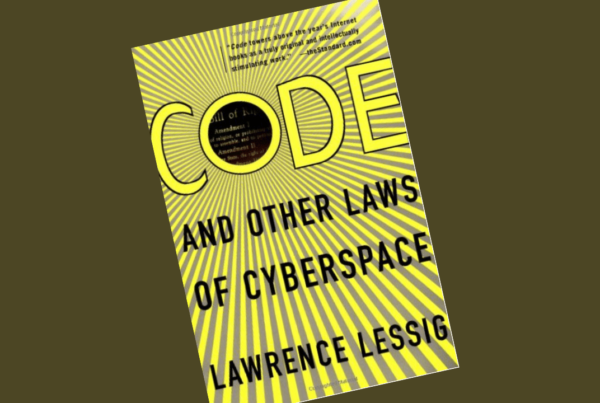If you want your law practice to run smoother, you need to start documenting workflows.
Documenting workflows will make it easier for you to leverage automation and outsourcing.
Having your workflows systematically documented will make it easier to sell your law practice when the time comes. It will make your practice more valuable, so you’ll be able to sell it for more money.
But let’s stay in the here and now, and talk about a 5-Step process for documenting your workflows.
1. Identify a Repetitive Workflow
Pay attention to which workflows are (1) key to your law practice, and (2) highly repetitive.
Pick one process to document first.
As you go through the process in the usual way, pay close attention to every detail in how you execute every step in the process.
Then “define” the process in the simplest way possible (which makes it super easy to start documenting)
2. Define the Basic Steps
For example, civil litigators have repetitive workflows related to responding to discovery requests.
The SOP might list steps like these:
- Contact the client and provide a list of documents to be gathered, and inform them of the deadline for gathering the documents
- Follow up with the client one week before the deadline to make sure those documents are provided.
- Review the documents for privilege or unnecessary duplication
- Scan documents into PDF format
- Transmit documents to opposing counsel via link to Dropbox
But every lawyer has a repetitive workflow for engaging with potential new clients.
A simple SOP for that might look like this:
- Find out how the client learned about us (referral, web visit, etc.)
- Determine if the potential client is acceptable (conflicts, suitability)
- Set up a meeting with the prospect (zoom, in person, phone call)
- If engaged (and representation is accepted), send the engagement letter
The key in the initial “define” phase is to keep steps simple so you can document the big picture items quickly and easily, with minimal cognitive strain.
3. Design (i.e. improve)
After you’ve created the basic outline you can come back and start adding detail, which we can call “designing” the SOP.
There are some things you’ll may want to consider adding to enhance the SOP. These are questions to ask to help with that process.
- What does someone doing the task for the first time need to understand? What’s the big picture or ultimate goal?
- What resources must the person doing the task need? (e.g. login credentials, forms, files, other SOPs or policies to review)
- Will screenshots help to explain certain steps more clearly? Will video help?
The design phase is something that you can train someone else to take over for you, once you’ve developed standards for what a completed design should look like.
4. Assign
Once you have a procedure documented, you are ready to give it to someone unfamiliar with the task to see how well they can do it.
Whatever misunderstandings they have will show you where you need to improve the SOP. And that’s what you do in the final step.
5. Refine
With concrete feedback from someone doing the steps set forth in the SOP, you can improve it so it’s more easily followed by the next person who does the task.
You will need to constantly, continually refine most of your SOPs. This is to be expected.
Just remember that your work quality will continually improve over time —no matter who is doing it.
This is what the path to massive success looks like.
Understanding Delegation
Delegation is about more than just offloading work to others.
You have to clearly define what you want to be done.
You must also clearly establish your expectations (see e.g. the 5 Levels of Delegation).
Conclusion
We must be systematic about how we practice law. If we don’t work systematically we’ll wallow in disorganization and chaos.
Every business needs to be systematic if it is to thrive.
After all, even manual laborers have detailed processes for doing their work.
P.S. Get the Smart Lawyers Tech Guide.